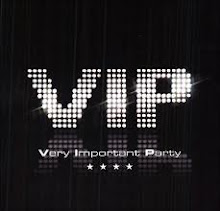Upgrade your IT Skills with VIP Consulting
Certificate in Computer Applications:
>>Fundamental of Information Technology
>> Microsoft Windows 7
>> Microsoft Word 2007
>> Microsoft Excel 2007
>> Microsoft PowerPoint 2007
>> Microsoft Access 2007
>> Adobe Photoshop CS3
Duration:1Month Hours :15 Hours Fees: | ||
Software : Photoshop CS2
Level : Advance

Photoshop is a very usable graphic editing software, it use in a very widely of daily life. For example, as I will write in this tutorial. We will change lips color. To do this tutorial, I will use a photo from stock.xchng. I cannot use my own photos, because I am male so I believe you don’t want to see me wearing lipsticks. And I cannot use my ex-wife photo either, because she will get mad if I publish her photo over the internet.
How to change lipsticks color using Photoshop tutorial
Step 1Open your photo using Photoshop.

Step 2
Make a selection around the lips.

Step 3
Select Image > Adjustment > Hue/Saturation
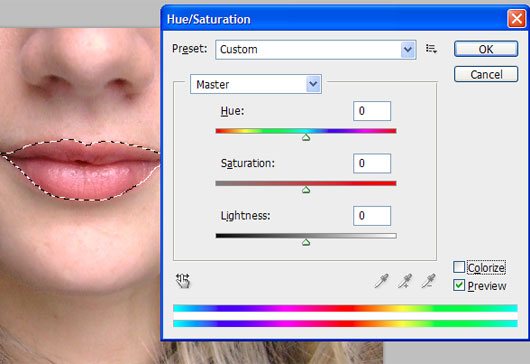
Tick on the Colorize option. Then adjust the Hue, Saturation, and Lightness slider until you get the lipstick color that you want. More about Hue/Saturation can be read in this tutorial.

Here is the result of this Photoshop tutorial to change peoples lips color.

In this Photoshop tutorial, I only adjust it a bit. Actually we can make the lips into green, purple, an so on. But I cannot do it with someone else photograph, We should respect the models, and also the uploader, who may not allow us to mess up with their pictures.
==========================================================================
Color Enhancement
Software : Photoshop CS2
Level : Advance
Concept: Overall color enhancement of the image is relatively easy as compared to specific part because you don't need to select the precise part of the image. Adobe photoshop provides the basic tools like brightness and contrast and many advanced tools and techniques that can be used in combinations. You must have the clear idea about what type and what degree of enhancement you need for your photograph.
1. Open Photoshop. Open the image to work with color enhancement.

2. Make a duplicate of the background layer and keep the duplicate layer selected.
Image > Adjustments > Invert

3. Change the top layer mode to "Overlay". Keep the top layer selected.

4. Image > Adjustments > Hue/Saturation (Hue: +180 Saturation: +25 Lightness: -22)